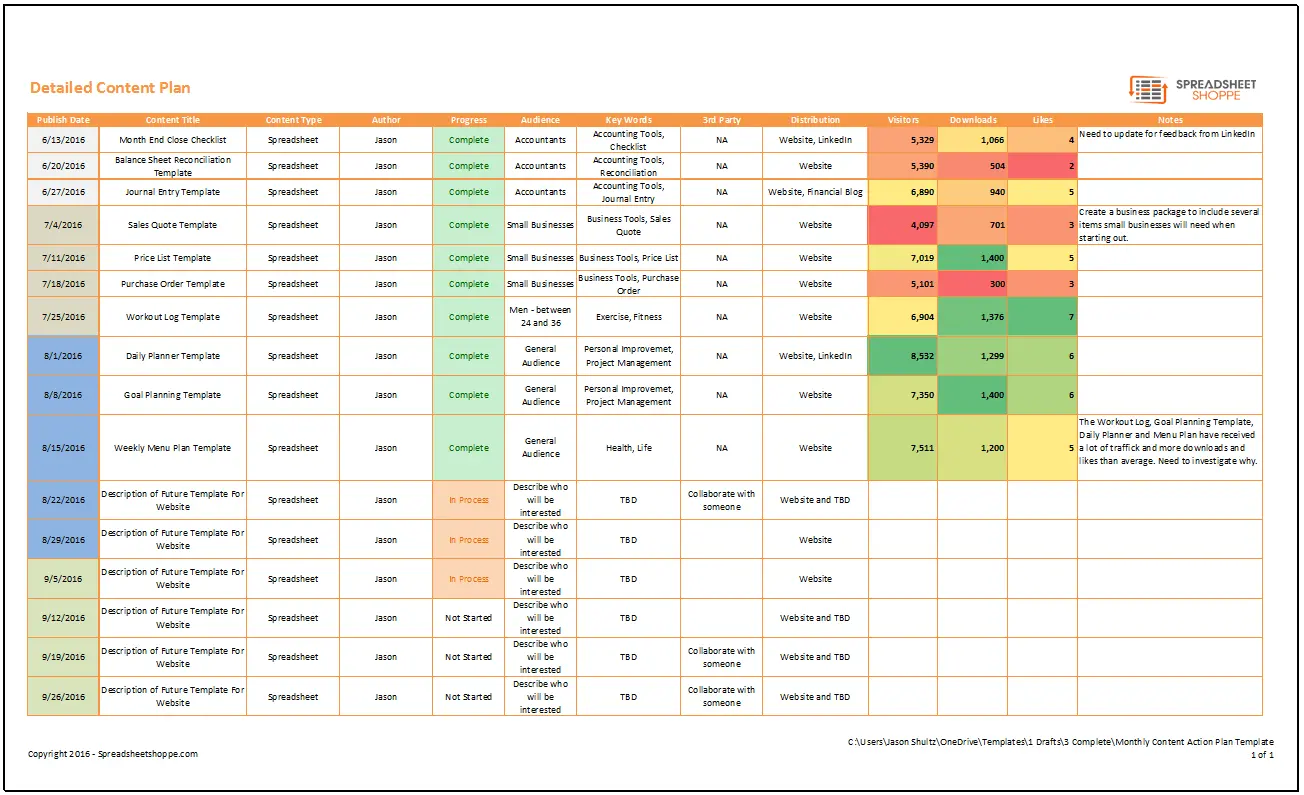Monthly Content Action Plan Template
System Requirements & General
Monthly Content Action Plan Download
Download 27.65 KB 6477 downloadsThis Content Action Plan Template has been designed to accompany our Annual Content Calendar. The Content Calendar sets an overview for the year. This Action Plan breaks that down into specific items.
Content Action Plan Features
- Two Tabs – There are two tabs in the download. One that contains the template and the other with the example data. The example data is shown in the picture above.
- Table – This template was created using an Excel Table. This enables you to add rows and keep all of the similar formatting, add filters, keep headers visible as you scroll down, and allows you to change the formatting quickly.
- Publish Date Column – Depending on the date you enter, the cell will automatically change colors. This enables all of your January content to be “organized”, all of your February content to be “organized” and so on. This coloring is beneficial as more information is put into this template.
- Progress Column – A drop down box allows you to select from “Not Stated”, “In Process”, “Complete”, or “Published”. Again depending on the selection, the cell coloring will update automatically. This gives you the ability to quickly see how you’re progressing.
- Three KPI Columns – As you publish your content you’ll want to keep up with how it’s doing. We’ve included 3 columns to track key performance indicators (KPI’s). In the example, we titled the columns “Visitors,” “Downloads,” and “Likes”. The idea here is to enter the results after some specified period of time. If I make a new Excel template available today, I’ll want to check these 3 KPI’s 30 days later. Based on the numbers you enter, the cells will change colors on a relative basis within that column. So, in the example, the dark green means the highest number in the column, whereas the red is the lowest. This gives you the ability to see what type of content performs the best.
- Notes Column – Keep up with any important points related to each item with the notes column. You can track anything you do differently, changes you want to make to update the content, or anything you think is relevant. Now. you’ll have one location that you can quickly go to and manage your content.
- Other Columns – The columns above are key features. However, we’ve also included columns for Content Title, Content Type, Author, Audience, Key Words, and Distribution. Add, remove or change columns to fit your needs.
If you want to have a plan, get your content organized and keep track of how it performs, this template will help. Let us know if there are any changes we should make to this template to make it even better.
Other Resources
KissMetrics wrote a blog post on 9 Ingredients of Great Content.
Pat Flynn recently did a podcast on how he stays organized with his content. The podcast was the reason for this template. Plus, I needed more organization, so it worked out great.