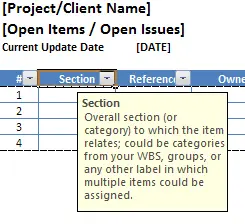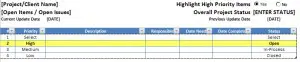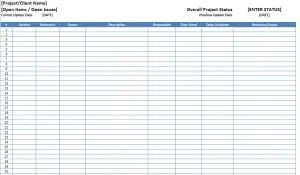Below you will find a few open items templates we’ve put together that can be used to track open items and/or issues. An open items list or issues log is a great project management tool as they help to keep a project on task and should keep everyone on the same page. There are a few components that we believe to be critical in developing a good open items list or issues log.
Multiple open item listing options available for download. All are free and included on this page.
Open Items Template
Cost: Free
System Requirements: Microsoft Excel® 2007 or later
User Agreement: Read it
Here
Creator: SpreadsheetShoppe.com
- The log should be accessible by all team members;however, there should be only 1 owner.
- Relevant information should be captured and organized.
- Project status reports should be made easier with an updated log.
- The log should be easy to use, update and read.
- Information included within the log should be easily manipulated (i.e., sorted, adjusted, modified, etc).
Select the version that works best for your needs.
Simple Open Items Template – Detailed
This open items template is your basic log, which uses an excel table, so as items are added, all formatting is maintained. This template is designed to print out on standard sized paper and is set to print landscape. The print range is dynamic, so if the number of open items extends beyond one page, the header will carry over to the next page. Other features of this template include:
- Input messages – when you click on one of the field names, a brief description of that field is shown; see picture to the left
- Header/Footer containing file location, date document is printed, and page numbers (# of ##)
- Fields to track Project Name, Project Status, etc.
Open Items Template – Detailed with Priority
Description: This open items log is exactly like the first, however, a ‘Priority’ column has been added which includes a drop down list (containing High, Medium, Low). In addition, in the upper right hand corner we’ve added a selection tool to turn highlights on and off – if “show highlights” is turned on, all rows containing High priority items will be highlighted yellow and will have bold text.
Open Items Template – Short List with Priority
Description: Keeping the priority column as in open items listing v2, we simply reduced some columns that may not be necessary for all projects. This allows the listing to be printed in portrait orientation greatly increasing the number of items or issues being tracked on a single page.
Open Items Template – Short List w/Priority & Summary Stats
Description: Using the template from v3, we wanted to add some key summary information to the open items log template. You can see in the picture to the right there is a ‘Summary Stats’ section that has been added just above the actual listing. The information reflected within this section will update as changes are made to the log. This provides a snapshot of the information that has been entered. This comes in very handy when dealing with a large number of individual items. The summary information includes the following:
- Total Items on List
- Total Number of High Priority Items
- Percent of High Priority Items to Total
- Number of Open Items
- Percent of Open Items to Total
- Number of Closed Items
- Percent of Closed Items to Total
Open Items Template – No Frills
Description: Okay, so this template isn’t exactly ‘no frills’ it does come with a dynamic print range that will adjust as rows are added/removed and will extend as far down 300 rows. We used the offset function to accomplish this task. In addition, the header will continue to print at the top of each page…but other than that, this is as basic as a log can come. No summations, no filters, no table, no dropdown boxes, no summary data…you get the point.