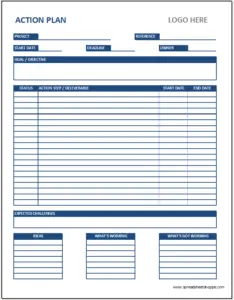Get more done with this free Action Plan template. This simple design will set your focus on the details that matter. Use this template to design an action plan and work in sprints. Plus, you can pair this Action Plan with our Keep, Stop, Start Analysis to supercharge progress.
Action Plan Template
System Requirements & Download
Action Plan Template Download
Download 28.06 KB 3020 downloadsHighlights:
- Pair this with our other free Project Management resources.
- Everything is editable. Change colors, modify sections, and include your content.
- Eleven key categories included relevant-to-most plans.
- Easily include your company logo.
- Track the status, start date, and end date for each action step in one place.
- The template includes bold colors and prints to a single page.
- Free resources and instructions are included in the template to get you up and running fast.
- Free to download and easy to use.
Why do you need an Action Plan
An action plan takes an idea and converts it into actionable steps. An adequately designed action plan will have key objectives, accountability, built-in milestones, and a process to ensure improvement.
Quick Start Steps
- Download the free template. The link is above.
- Start at the top of the template and work your way down.
- Use this template in Excel, or print it and use it in paper form – your preference.
- It’s best to keep everything to one page for the object. So, if you have a complicated objective, you’ll need to break it up into smaller objectives. Each smaller goal should get a page.
- Don’t forget to make one of the action steps a progress review!
Let’s Break Down the Action Plan in Detail
Top Section – General Action Plan Info
The top section includes space for the:
-
- Project name – Enter the name of the project for this Action Plan. It could be its own project or a plan for a specific objective within a larger project.
- Reference – This line is to refer to other relevant materials. You can also use it to keep track of multiple Action Plans that relate to the same objective.
- Start Date – Use this line to capture the start date of this plan.
- Deadline – Capture the due date here.
- Owner – Who is the owner of this objective? You can use this line to capture the owner – this is awesome when working in a team and is a useful way to include accountability in the process.
- Goal / Objective – What is the purpose of the Action Plan? Capture that here. It’s essential to think through the complexity of the goal.
- If the goal is involved, consider breaking it up into parts. A good rule of thumb to use is the action steps. If there are more action steps required than will fit in the space provided….you need to break the goal up into parts.
- Use 1 page for each Objective or sub-objective.
- If the goal is involved, consider breaking it up into parts. A good rule of thumb to use is the action steps. If there are more action steps required than will fit in the space provided….you need to break the goal up into parts.
Middle Section – The Action Steps
The action steps are where the magic happens. Capture all of the action steps necessary to achieve the objective. As described above, if you need more action steps, you should break your goal into smaller pieces. By keeping the number of steps to the space provided, it will be easier to work in sprints.
Below are the critical aspects of the Action Steps:
-
- Status: Track the status of each step. We recommend keeping it simple (Not Started, In Progress, Completed, and Stuck); however, feel free to use any status that fits your objective.
- Action Step / Deliverable – What is the specific step needed, or what is the required deliverable? Pick the items that are most impactful relative to the objective.
- Start Date – Track the expected start date of each step. You can modify the date as you get better information.
- End Date – Track the expected end date of each step. Again, thinking about this being used in a team environment significantly improves individual steps’ accountability.
- Be sure to include status updates to track the progress of the Action Plan. It’s incredible how much improvement will occur when people share their progress with others!
Bottom Section – Find Opportunities
The last section of the Action plan includes four areas to identify opportunities. This section anticipates challenges as well as proves useful to iterate on the process. It’s broken up as follows:
-
- Expected Challenges: At the beginning of the plan, list out possible challenges. However, if you foresee any challenges along the way, you can capture them here.
- Ideas: As you start working through action steps, you’ll inevitably come across ideas that may be worth exploring. Capture those ideas here.
- What’s Working – Celebrate what’s working, and capture it. Build on what works well so you will continue to use it in the future.
- What’s Not Working – Identify issues, and, if possible, eliminate them. If there are things that you’ve tried that don’t work, jot them down to remember.
Conclusion
If you have objectives that are worth achieving, use an Action Plan. Work through the plan, top to bottom, and make it an iterative process. When working with challenging objectives, break them down into smaller goals. Lastly, work in sprints, and look for opportunities to introduce accountability.
Helpful Resources
- Use our Keep, Stop, Start Analysis – a free template that feeds into the Action Plan.
- Explore our other free Project Management resources.
- Learn about working in sprints from the Harvard Business Review.
- Read more about creating an Action Plan and related resources.
- What does an Action Plan look like from a Project Management perspective.