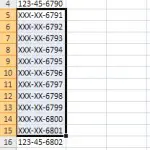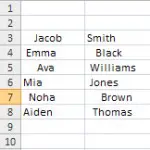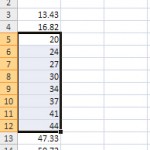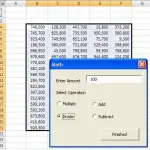Take useful Excel Add-in’s and add them to your Quick Access Toolbar. The Quick Access Toolbar is located at the top of the Ribbon as shown below. Add an Add-in to the Quick Access Toolbar and assign it it’s own unique icon in 4 easy steps. How
Read more →Install an Excel Add-in with these 5 easy steps. Also, be sure to check out all of our free Excel Add-ins ready to be installed and help you save time. How to Install Add-ins Excel 2007 and 2010 Step 1 Save the add-in to your computer. You
Read more →This add-in converts SSN’s to a more secure format. SSN’s are converted from NNN-NN-NNNN format to XXX-XX-NNNN format. Only those numbers selected will be converted. Keep confidential data confidential and save time doing it with this add-in. Social Security Number Converter
Read more →This add-in removes spaces at the beginning and end of individual cells in Excel. If you deal with data that needs to be cleaned up, this add-in will save a lot of time. Only spaces at the beginning and end of cells will be removed. All other
Read more →This add-in rounds to the nearest whole number any number included within the selected range. Note, if formulas are included within the range of selected cells the formulas will be replaced with the rounded value (i.e., your formula will go away – if you need to keep
Read more →This add-in allows you to quickly modify a series of numbers by adding, subtracting, multiplying, or dividing by a number you choose. Note, if there are formulas in the range selected, the formulas will be removed and replaced with the result. Also, the calculation will not be
Read more →