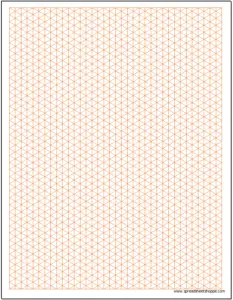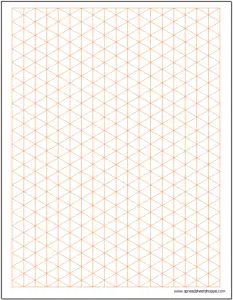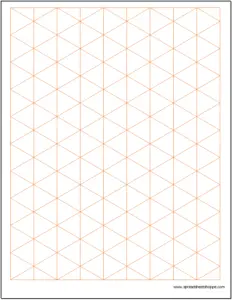Isometric graph paper is ideal for drawing three dimensional functions, working on isometric images, or trianglepoint embroidery. The unique shape of the paper by itself has an interesting look to it. When searching online for some examples of uses, I came across Paul Heaston. He’s created some very interesting drawings using isometric graph paper – check it out.
Isometric Graph Paper Template
System Requirements & General
Isometric Graph Paper Download
Download 39.87 KB 4304 downloadsDownload the file above it has 4 sizes of Isometric Graph Paper in a single Excel file. Each tab is labeled. We’ve included a .15″, .25″, .50″ and a 1.00″ tab. Note, the sizes are not exact but are close.
.15″
.25″
.50″
1.00″
Adjust the Size
Adjusting the size of the this graph paper is simple. Just follow these steps:
1. Go to View and select Page Layout. This will bring up Excel’s built-in ruler which will allow you to adjust the size of your squares in inches.
2. Select all of the cells. You can do this by pushing Ctrl + A, or by pressing the select all button (this is the button at the top left of the worksheet that is between the two rulers that should now be showing.
3. Right click a Row and select Row Width. Enter the size of the cell you want. It should be in inches, not pixels. Then repeat this step for the columns (this time choose Column Width).
Now all of your squares should be the same size and the measurement should be in inches. Note, be sure to adjust your printing area appropriately.
Adjust the Color
Here’s a quick way to change the color of the graph paper lines.
1. Go to Page Layout in the ribbon.
2. Next to Themes, there should be an option for Colors. Select the color of your preference and all of the colors on the template should automatically update.