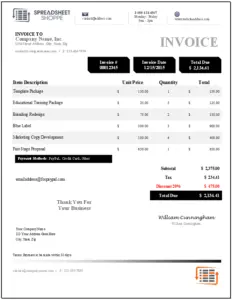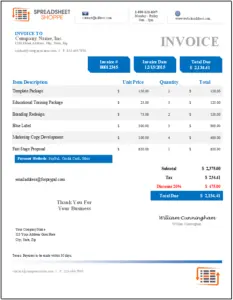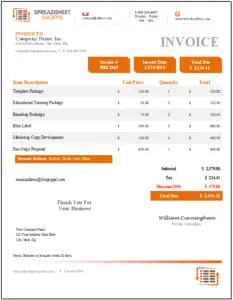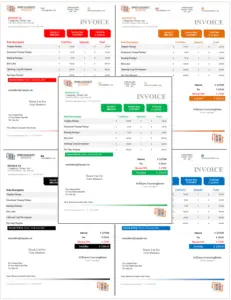Premium Invoice Templates
Denali Collection
The Premium Invoice – Denali Collection – comes with an example invoice tab (as shown in the pictures), a template tab, and a User Guide. The user guide has useful information, if you’re new to Excel or maybe haven’t used some of the features in this template.
This template uses powerful colors to draw your customers attention to key information. However, the colors aren’t overused. We wanted it to look clean and thoughtful.
This invoice template is well organized and has been designed for even the most sophisticated clients. It’s important that the whole experience your customers have is positive. Don’t deliver a solid product or fantastic customer service and then send a low quality invoice.
Every aspect of the customer experience is important.
Scroll down to see all options and to the bottom to see a full list of features.
Denali Black
What you get:
- Black Invoice Template with an example
- Simple to use guide
- A link for a free 30 day trial of Excel
- A link to download a free PDF converter
- Instant download after payment
| Download Now $4.99 |
Denali Blue
What you get:
- Blue Invoice Template with an example
- Simple to use guide
- A link for a free 30 day trial of Excel
- A link to download a free PDF converter
- Instant download after payment
| Download Now $4.99 |
Denali Green
What you get:
- Green Invoice Template with an example
- Simple to use guide
- A link for a free 30 day trial of Excel
- A link to download a free PDF converter
- Instant download after payment
| Download Now $4.99 |
Denali Orange
What you get:
- Orange Invoice Template with an example
- Simple to use guide
- A link for a free 30 day trial of Excel
- A link to download a free PDF converter
- Instant download after payment
| Download Now $4.99 |
Denali Red
What you get:
- Red Invoice Template with an example
- Simple to use guide
- A link for a free 30 day trial of Excel
- A link to download a free PDF converter
- Instant download after payment
| Download Now $4.99 |
Denali All Colors
What you get:
- All of the invoices shown above
- Simple to use guide
- A link for a free 30 day trial of Excel
- A link to download a free PDF converter
- Instant download after payment
| Download Now $6.99 |
Included within each invoice template download:
Bonus Items
- If you need Excel, or want to try an updated version of Excel, we have a link for a free 30 day trial.
- There’s also a link to download a free PDF converter. This will allow you to turn your invoices into PDF.
Invoice Features
- Header – the header includes a space for your logo or company name, email address, store hours, and a web address.
- Invoice To – space to include the information of your customer.
- Invoice Specific Information – invoice number, invoice date, and total due. The total due object, next to the invoice date, automatically updates based on the invoice detail. These items are highlighted in bold colors to bring attention to the critical information.
- Invoice Detail – easily enter your invoice detail, and the amounts automatically calculate. Also, when you insert rows within the detail, they will automatically update with the alternate coloring.
- Tax & Discount – this space can be used if charging tax or providing a discount. Be sure to update the formulas as necessary.
- Payment Method – list your preferred payment methods. This way your customers will know how to make payment.
- Signature – include a real signature, or use the font we’ve included in the template.
- Footer – a location to say thank you more boldly or to place part of your logo. You could also include the company slogan here.
Checkout the Everest Collection for another premium invoice template option.
Free Invoices
If premium invoices aren’t what you’re looking for, be sure to check out our free invoice templates.