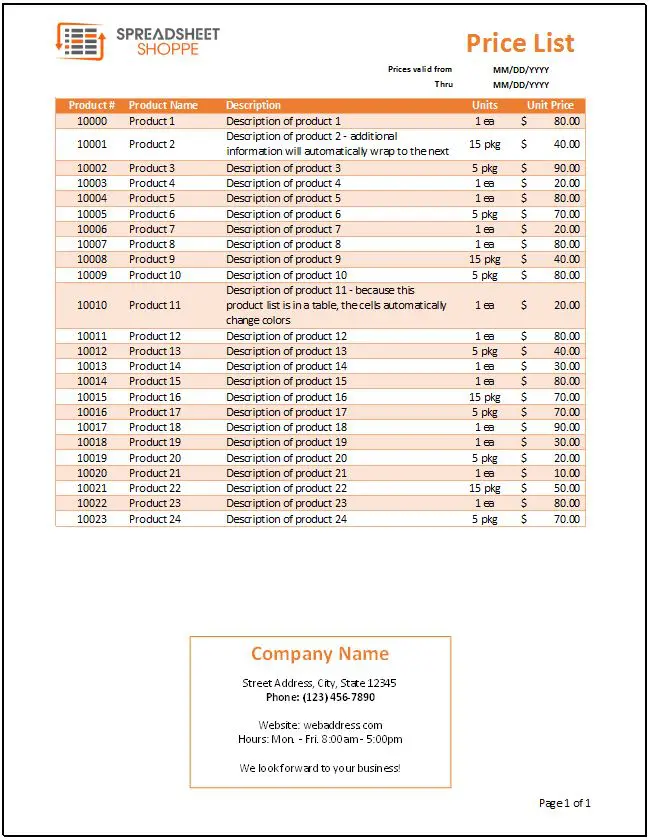Help your customers know exactly what you have to help meet their needs with this price list template. This price list template can be downloaded for free and modified to fit your business needs. When communicating with your customers, you want a document that’s easy to read. This price list includes locations for relevant information and is organized so that key information will not be overlooked.
Price List Template
System Requirements & General
Price List Template Download
Download 56.50 KB 1582 downloadsFollow these steps to create a useful Price List:
Step 1:
Determine if you’re going to have 1 price listing with all of your products or a price listing for each product category. You will want your price list to be put together as logical as possible. So, you may have to create categories within a listing.
Step 2:
Create a good description for each product. The descriptions in the price list template are designed so that if you have a detailed description, it will organize the description into multiple lines. Think about your customer when writing your description. Will they understand the product well enough to make purchasing decisions based on your description?
Step 3:
Establish easy to understand pricing. If you include volume discounts, be clear about the discounting process. Complicated pricing generally makes consumers uncomfortable. Be confident in the value of the goods or service you’re delivering.
Step 4:
If this is the first time you’ve tried a price listing, test it. Go to 2 or 3 of your trusted customers and ask them for feedback. Provide the price listing you’ve put together. When asking for their feedback, let them know your goals: 1) to make their lives easier; 2) to make the purchasing process more seamless; 3) to possibly provide more value. If you approach them in the right way, it will make them feel appreciated.
Giving a customer a price listing may open their eyes to services or products they didn’t even know you provided.
Change the Coloring:
If you don’t like the color scheme of this template, we’ve made it easy for you to change. Go to Page Layout > Colors > and select the color scheme that fits your preferences. Excel provides 20+ themes from which you can select. This can quickly enhance your price list.
Business Resources:
Looking for free invoice templates, check out our selection.
We also have purchase orders ready to download and use in your business.