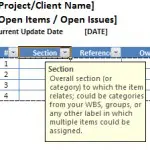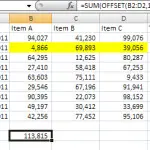Below you will find a few open items templates we’ve put together that can be used to track open items and/or issues. An open items list or issues log is a great project management tool as they help to keep a project on task and should keep
Read more →It’s always good to “know your options” – this is especially true when it comes to being efficient executing your day-to-day responsibilities. Today, we’re going to explore the ‘Options’ button associated with the Find Function in Excel. Knowing how to take advantage of the options available when
Read more →Recently, I was reminded how infrequently the F4 function in Excel gets used to its fullest… everytime I show someone this function, they love it – it’s easy, fast, and versatile! If you’re not familiar with it, try it out and show a colleague – it is
Read more →How to Reduce Excel File Size Follow these 4 steps to reduce the size of your file and speed up Excel response time. There are some simple things you can do to reduce the size of a large Excel file and speed up operation. Below are some
Read more →What is the Offset Function? You can read about the excel offset function here – there are several examples and explanations showing how the different parts of the offset function work. This page is going to show an example of a dynamic print range. Excel Offset Function
Read more →What is the Offset Function? The offset function is a powerful Excel formula, the purpose of which is to return a single value or a range of values that is a given number of rows or columns from a specified reference (i.e. a specific cell – your
Read more →Automatically Alternate Row Coloring in Excel Two Ways to Alternate Row Coloring in Excel If you’re using excel 2007 or 2010, probably the quickest and easiest way to get automatically alternate row coloring is by using Excel’s built-in table feature. However, there are several instances when the solution
Read more →If you spend a lot of time on the keyboard, learning a few tricks will not only speed things up but simplify your life. All of the shortcut keys below are Excel focused. This is a free template for download, and you can easily modify it to
Read more →Take useful Excel Add-in’s and add them to your Quick Access Toolbar. The Quick Access Toolbar is located at the top of the Ribbon as shown below. Add an Add-in to the Quick Access Toolbar and assign it it’s own unique icon in 4 easy steps. How
Read more →Install an Excel Add-in with these 5 easy steps. Also, be sure to check out all of our free Excel Add-ins ready to be installed and help you save time. How to Install Add-ins Excel 2007 and 2010 Step 1 Save the add-in to your computer. You
Read more →